Competitor Analysis is a powerful feature in Social Champ designed to provide you with insights into your competitors’ social media performance and strategies. By leveraging this feature, you can gain a competitive edge and refine your social media approach. Here is the step-by-step guide to get the most out of our Competitor Analysis:
Accessing Competitor Analysis
- Login: Access your Social Champ account by logging in with your credentials.
After login to your Social Champ account, you will land and the content dashboard by default. From the main dashboard, go to the “Analytics” tab.
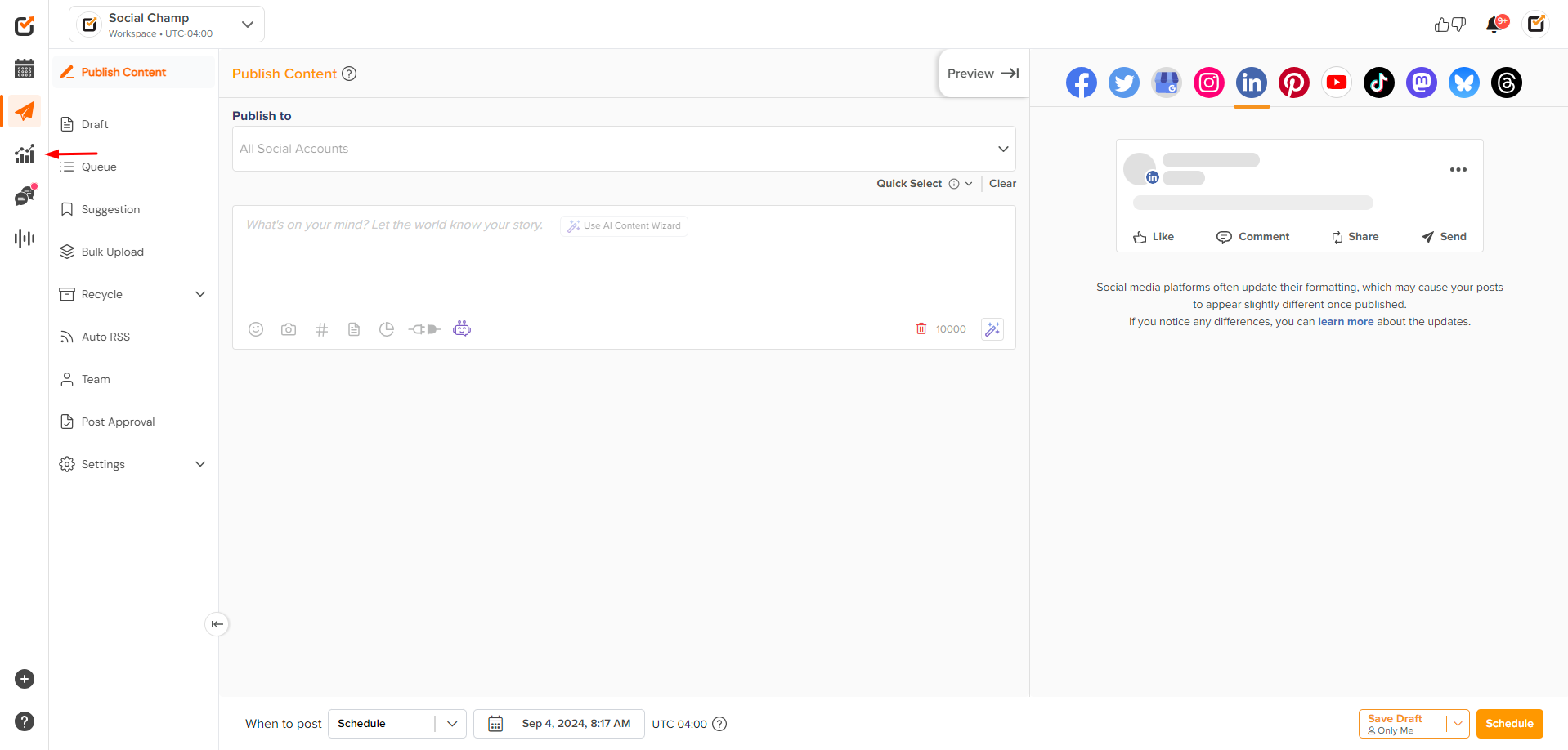
- Select “Competitor Analysis”
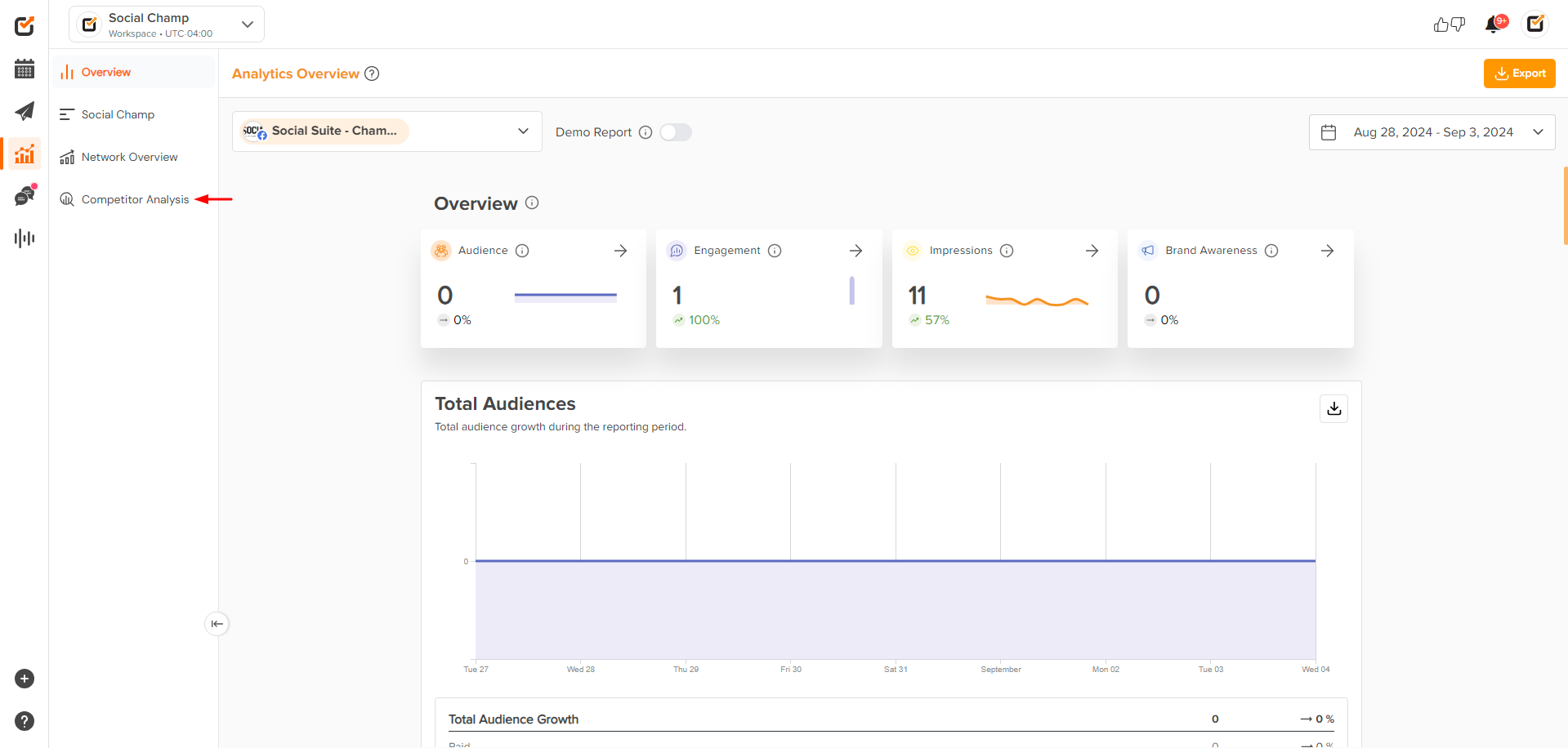
Setting Up Your Profiles With Competitor Profiles:
- Competitor Analysis supports Facebook pages and Instagram Business account. You can select your added accounts from the dropdown or start by adding your Social media account.
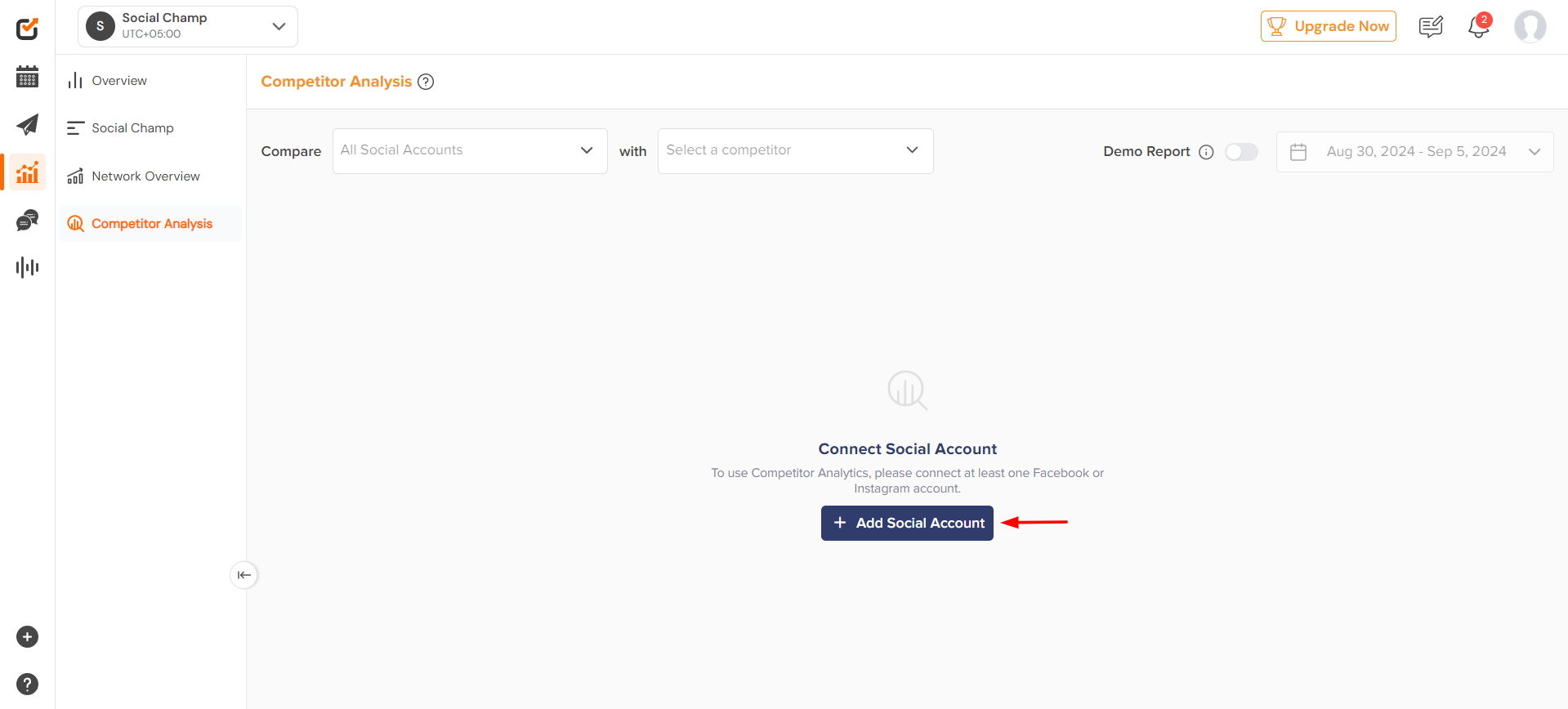
- Click on the “Add Competitor” button.
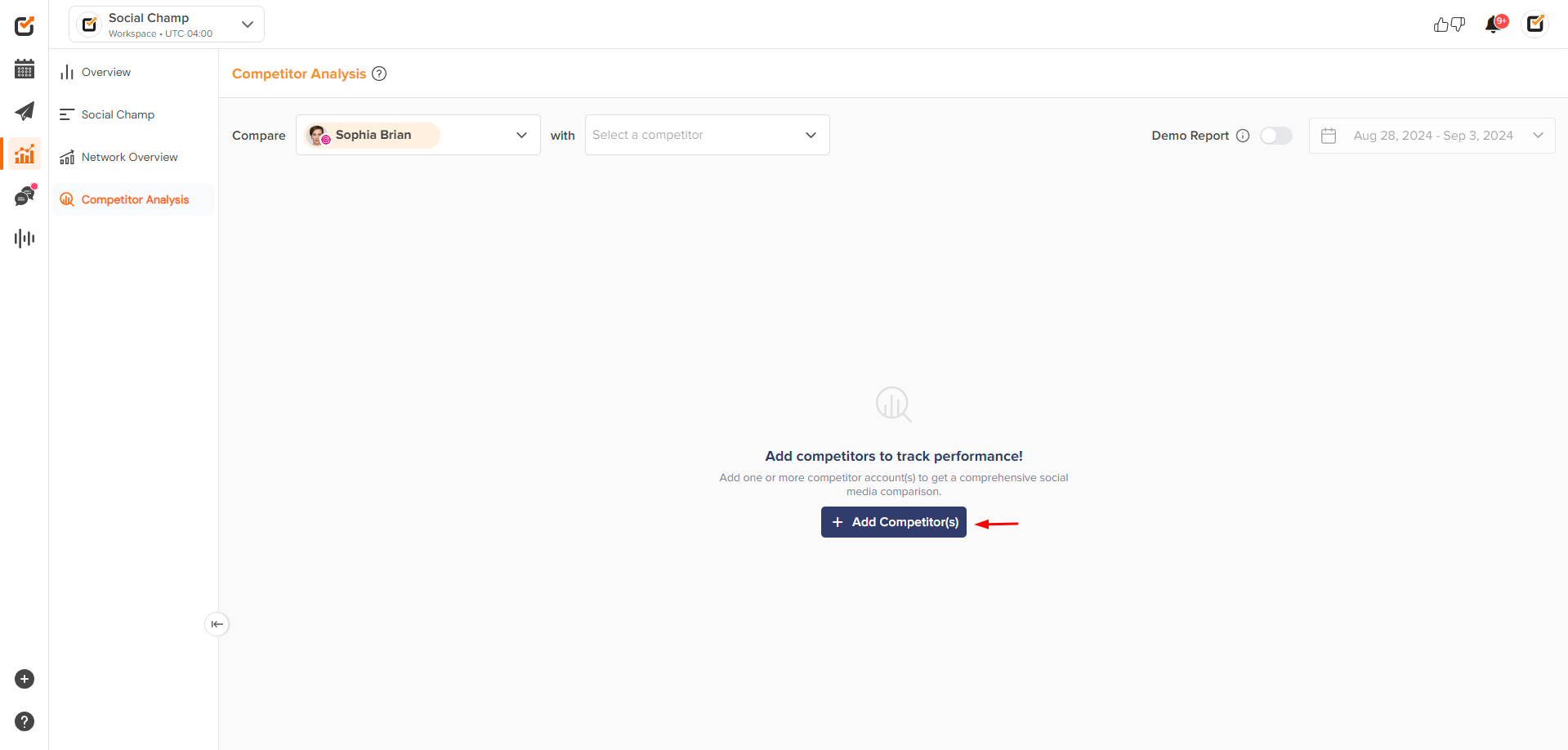
- Select the social media after that search handles or usernames of your competitors’ profiles.
- Click “Add” to add them to your list of competitors.
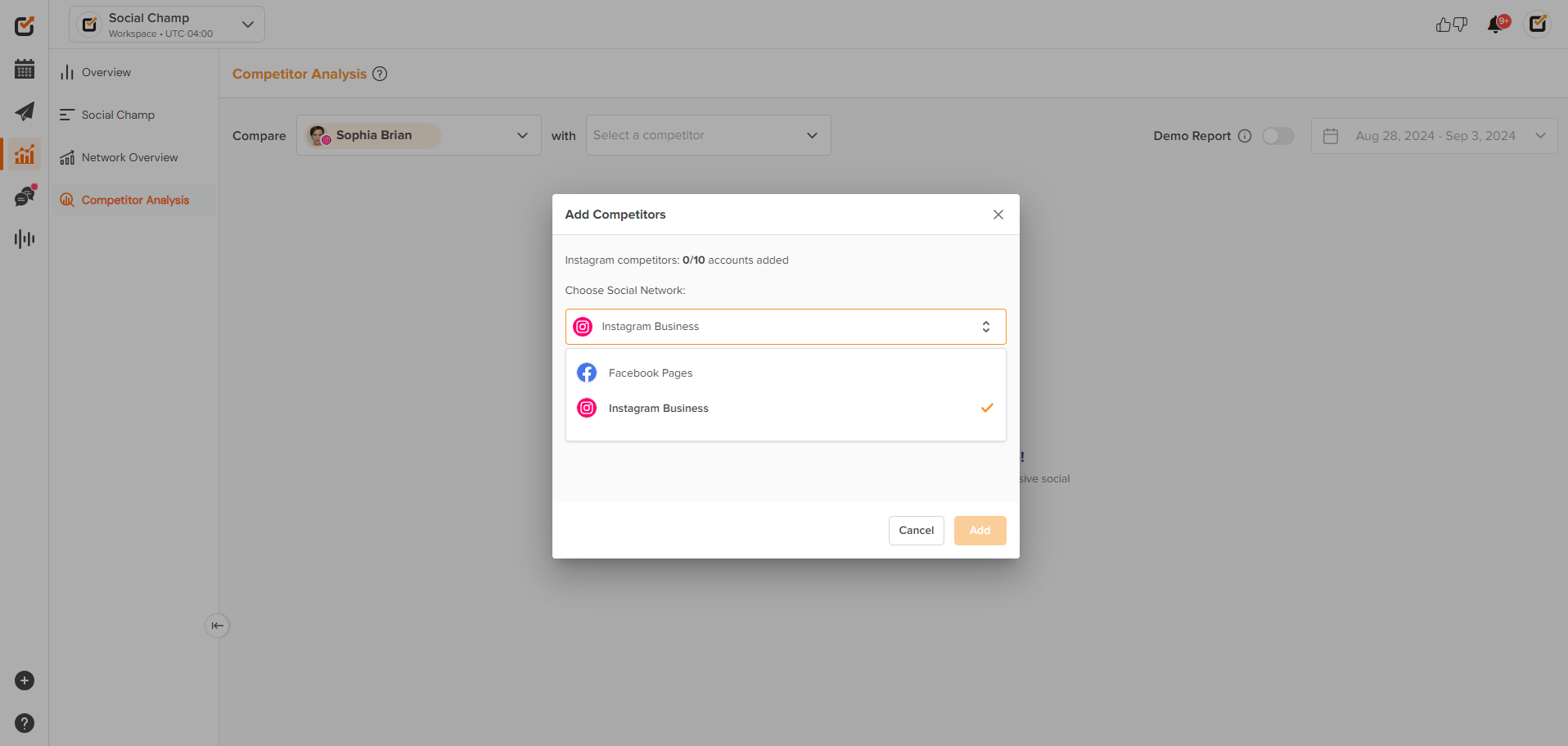
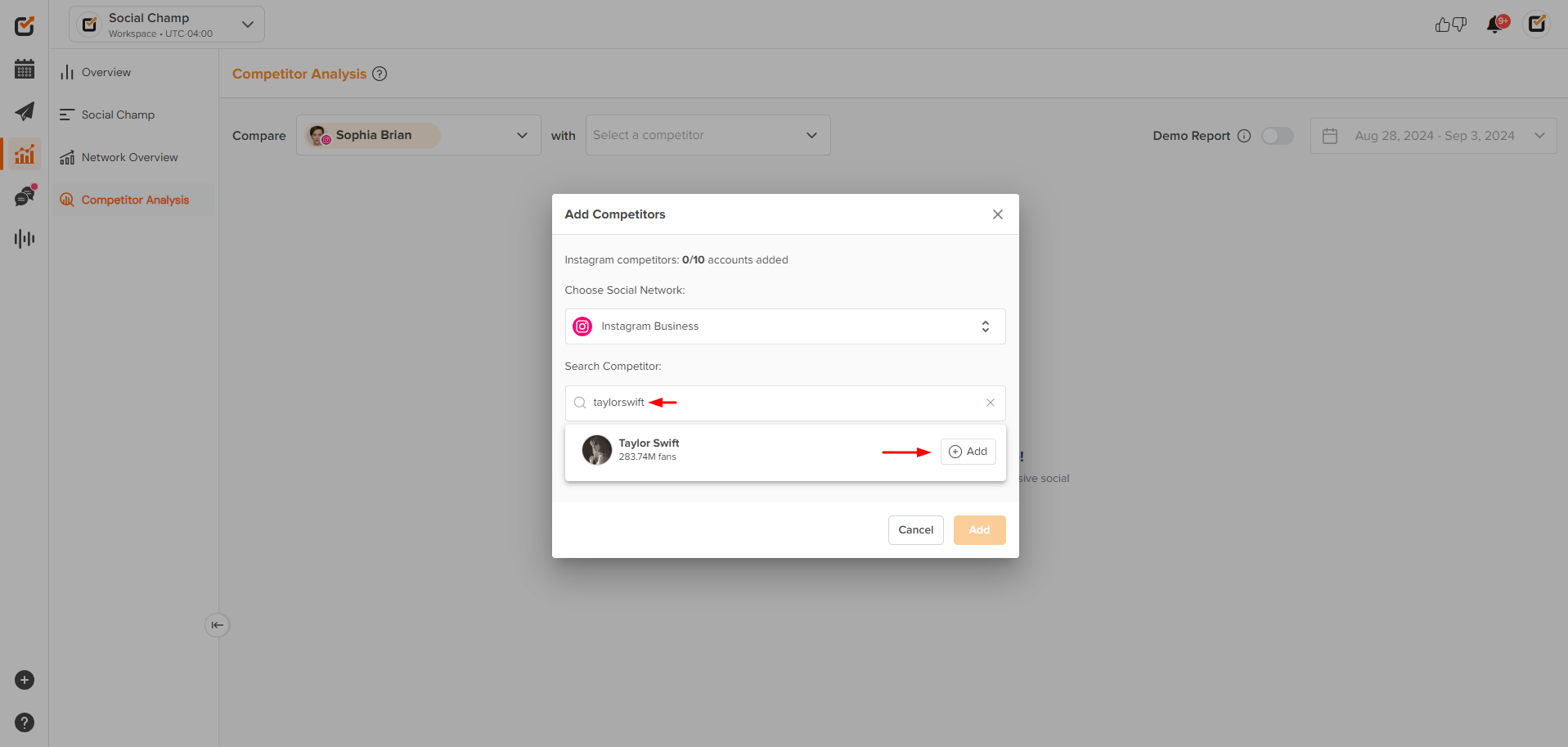
Manage Competitor Profiles:
- To Remove a competitor, click on the “Manage competitors” button.
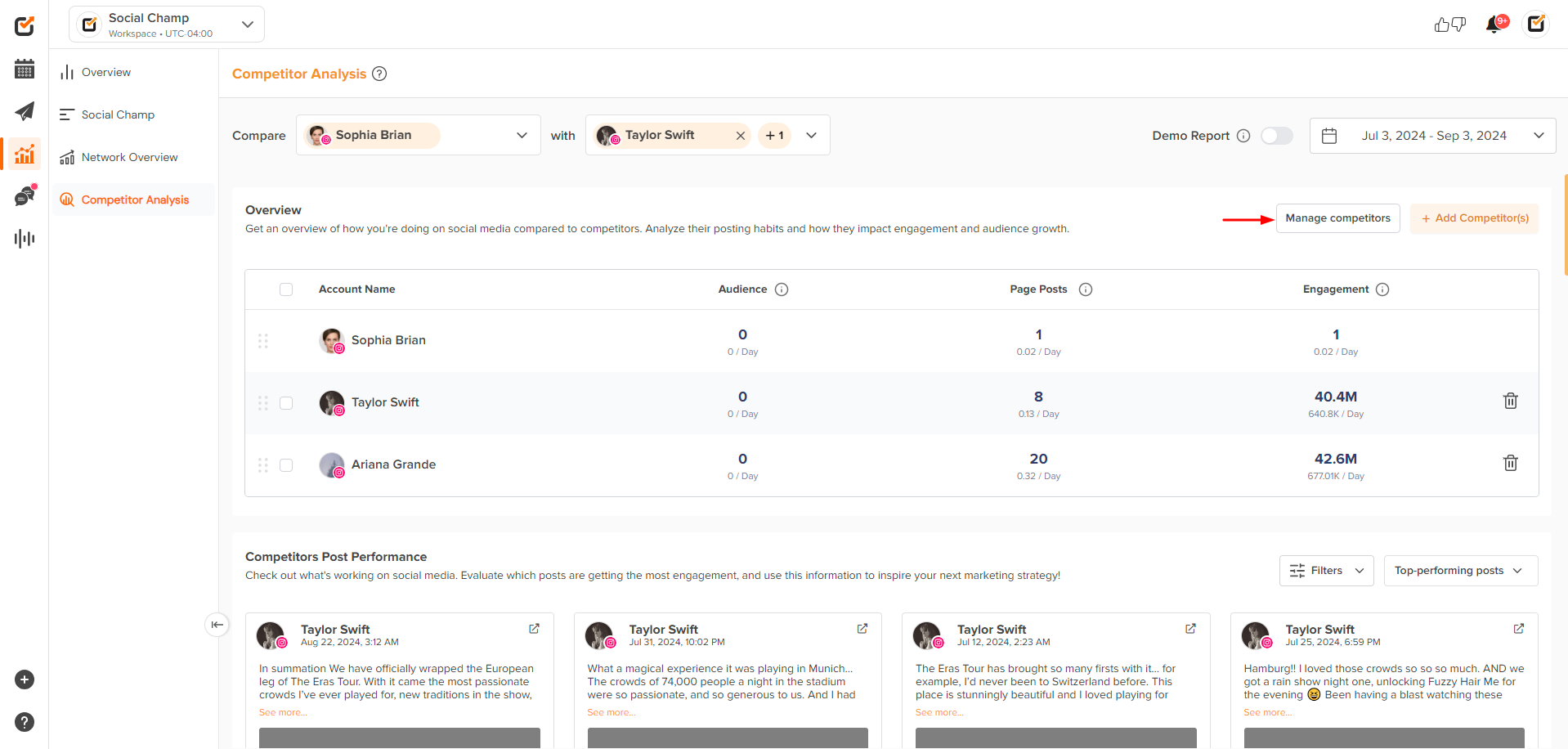
- Click on the “Remove” icon next to the competitor’s name.
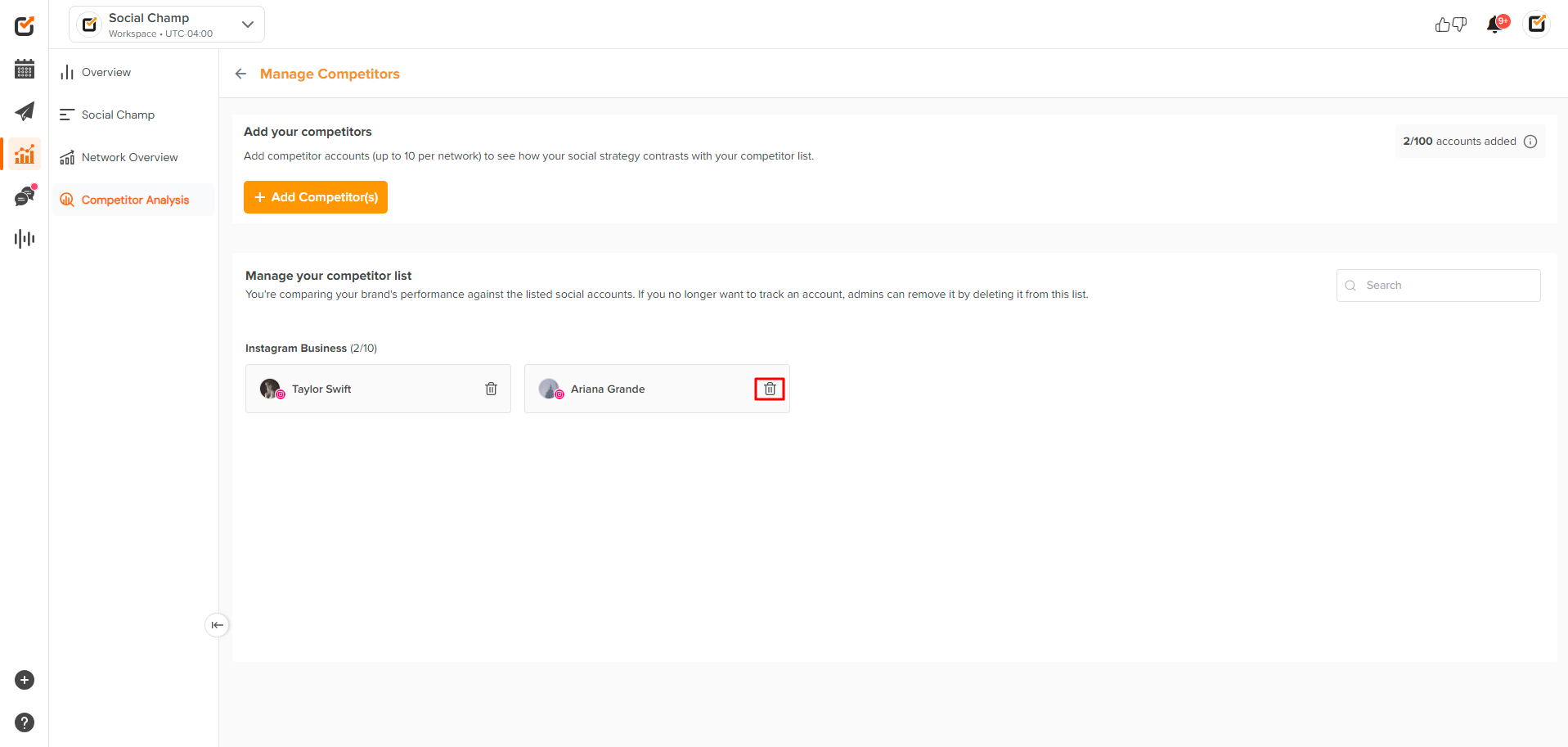
Using Competitor Analysis
- View Competitor Data: After adding competitors, their profiles will appear in the Competitor Analysis dashboard. Click on a “Calendar icon” from where you can specify the date and time for which you want to analyze the data.
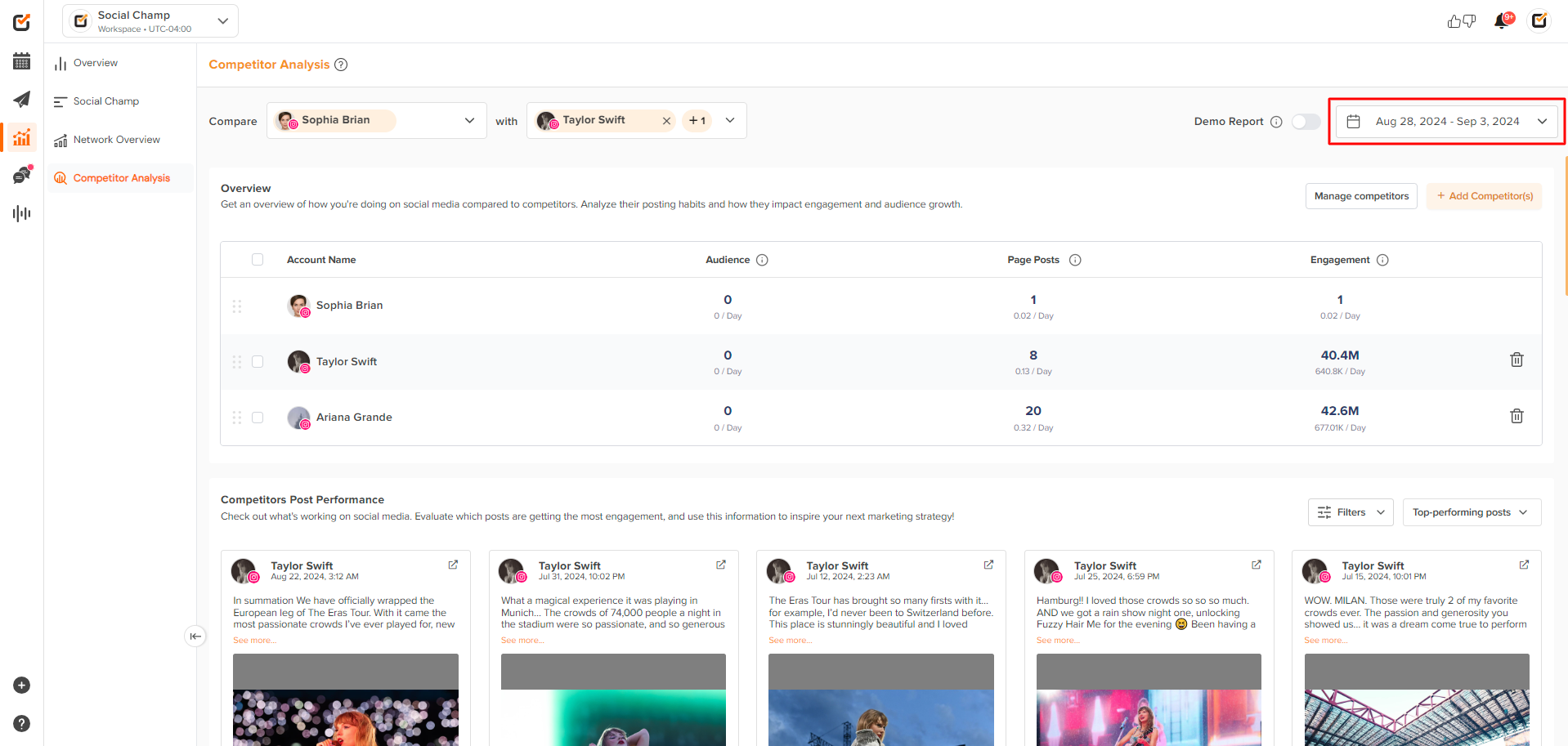
- Analyze Metrics:
- Audience: See how your audience has grown and compare it with your competitors data.
- Engagement: See how much engagement (likes, comments, shares) competitive posts has received.
- Posting-Frequency: Track how often your competitors has posted and compare it with your own post frequency.
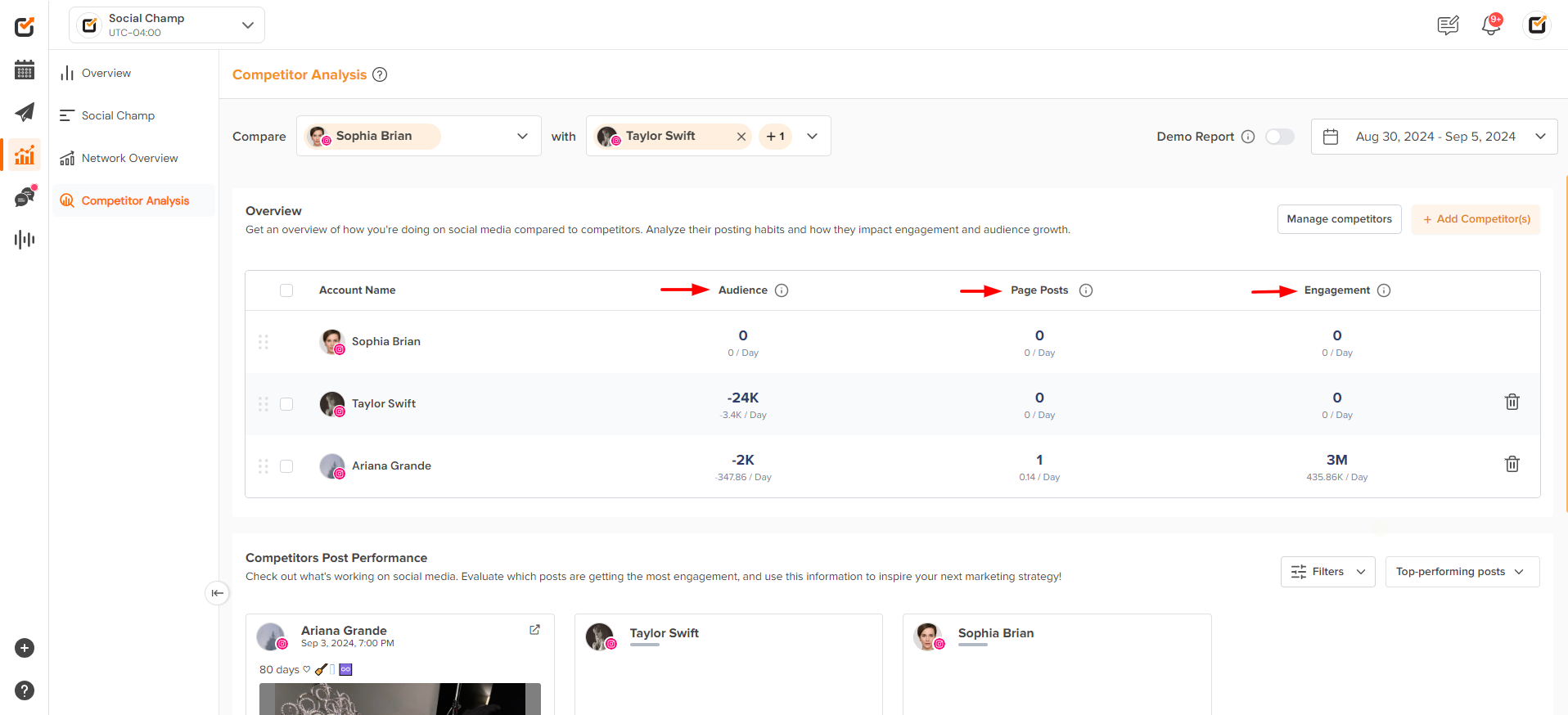
- Compare Performance:
- Utilize the comparison feature to view your performance metrics alongside those of your competitors, allowing for a precise, side-by-side analysis.
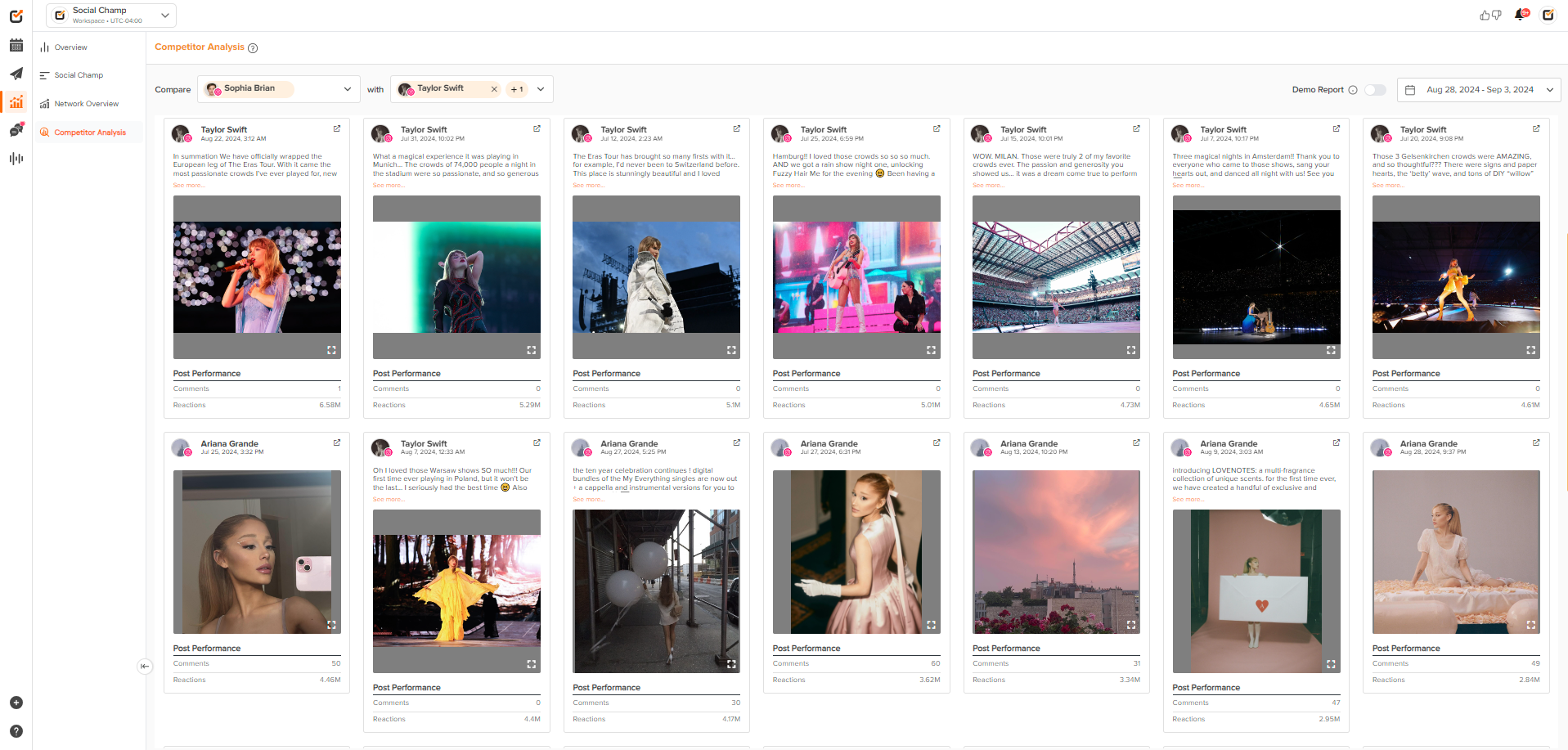
- Identify strengths and weaknesses in your social media strategy based on these comparisons.
- Utilize the comparison feature to view your performance metrics alongside those of your competitors, allowing for a precise, side-by-side analysis.
Best Practices
- Regular Monitoring: Regularly check competitor performance to stay updated on industry trends and adjust your strategy accordingly.
- Content Strategy: Use insights to refine your content strategy and identify new opportunities for engagement.
- Benchmarking: Benchmark your performance against competitors to measure your success and set realistic goals.
Troubleshooting
- Issue with Adding Competitors:
- Ensure you’re entering the correct social media handles or URLs.
- Verify that the profiles are publicly accessible.
- Data Not Updating:
- Refresh the page or check your internet connection.
- Ensure that you have the necessary permissions to view the competitor profiles.
- Report Generation Errors:
- Verify that you’ve selected a valid date range and metrics.
- Contact support if the issue persists.
Contact Support If you encounter any issues or need further assistance, please reach out to our support team through the “Help” section in your Social Champ dashboard or email us at support@socialchamp.io.
The Competitor Analysis feature in Social Champ empowers you to stay ahead in the competitive social media landscape. By tracking and analyzing your competitors’ performance, content strategies, and market trends, you can make informed decisions and optimize your social media approach. This feature not only helps you benchmark your own performance but also provides valuable insights to enhance your content strategy and overall social media effectiveness.
If you have any questions or need further assistance with using Competitor Analysis, feel free to reach out. We’re here to help you make the most of your social media management efforts.
