Hey Champs! Social Champ introduces the much-awaited feature Instagram Stories to be directly posted with Social Champ. Now you can create a story for Instagram and schedule it at the best times without any hassle of receiving push notifications on your mobile devices.
Let’s get started with how you can schedule and post stories through Social Champ.
1- First, log in to the platform, and you will be directed to our main content dashboard. Select your added Instagram Business account from the ‘Publish to’ drop-down menu.
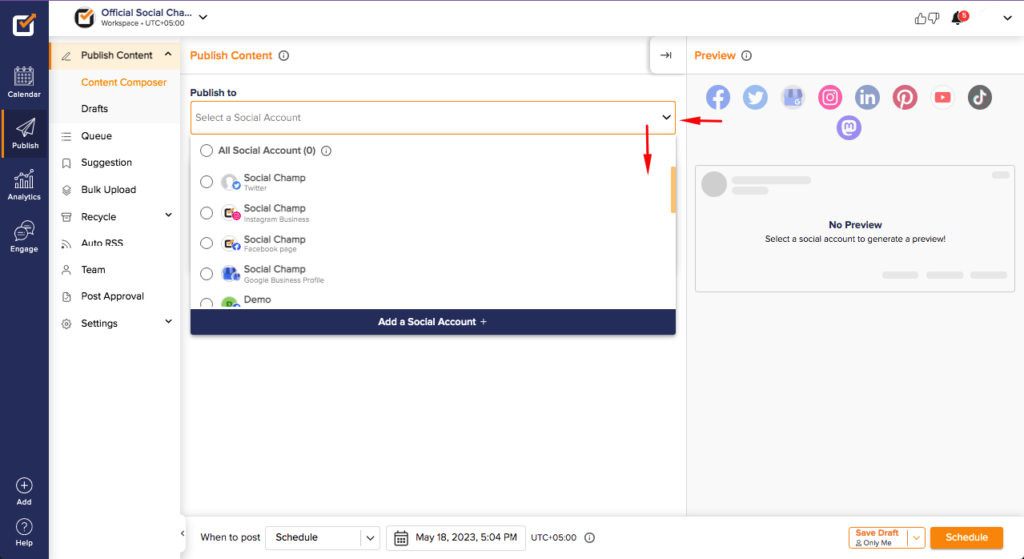
2- Select and add media to your post from our detailed media library, or you can create some with our Canva, VistaCreate, or Wave.video integrations.
Note: The aspect ratio of the images and videos for the stories should be between 0.01 and 10:1.
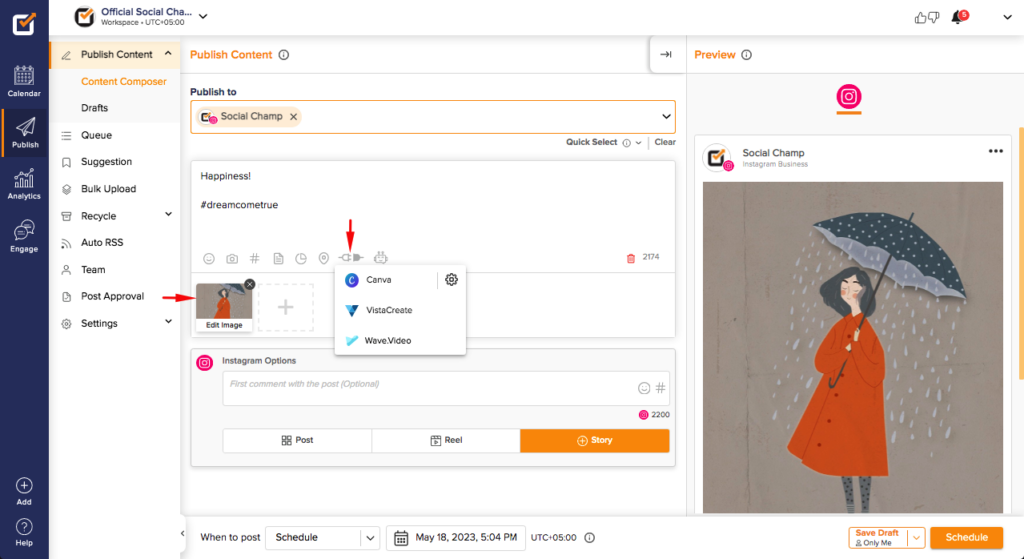
3- Once done, click on the ‘Story’ option below the dashboard. Next, choose the best timings or the relevant timeslot and schedule your Instagram story directly. 😀
You can view your scheduled stories within Calendar and Queue.
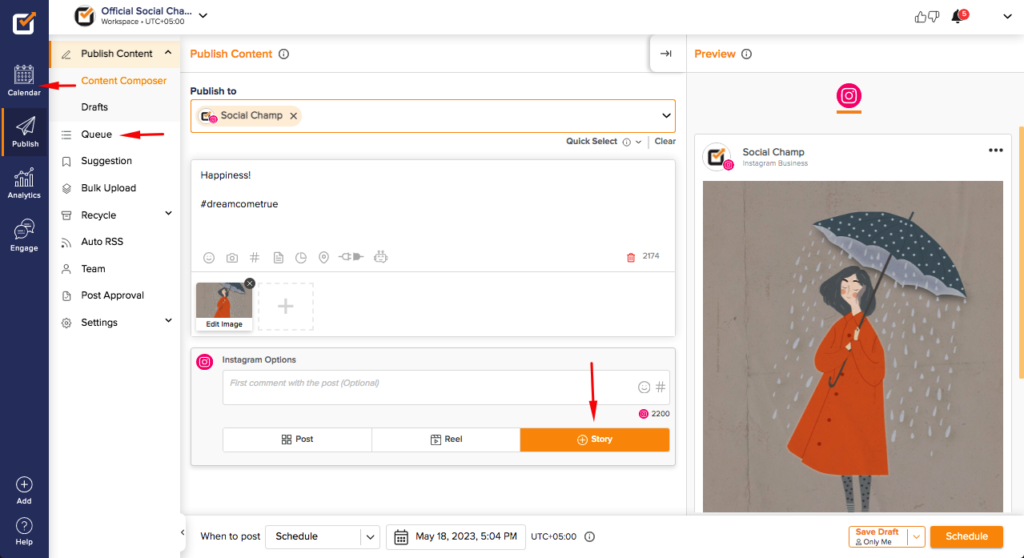
Please note: Instagram Stories can directly be posted only on the Instagram Business accounts. Only one image or video can be attached at a time.
Great work! Now you know how to publish stories on Instagram using Social Champ.
